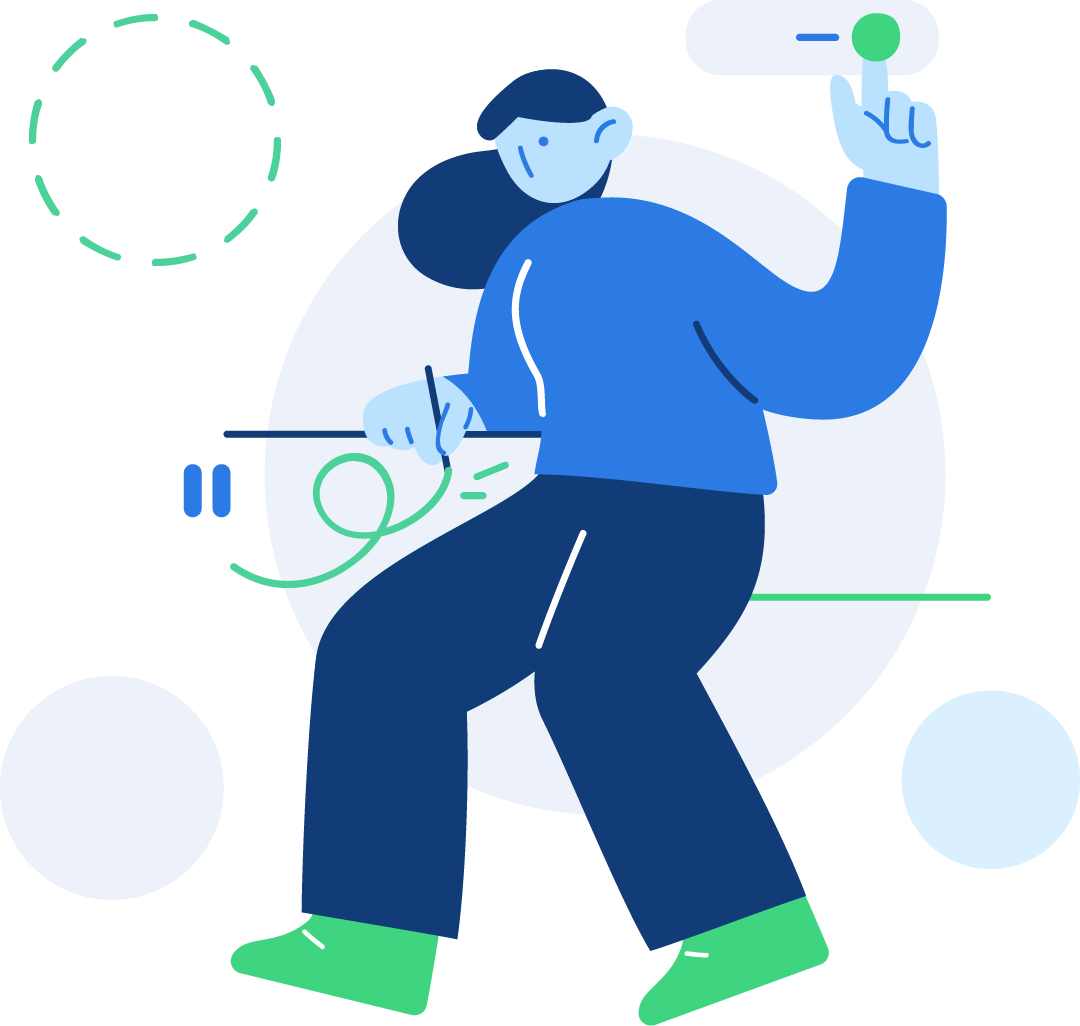Navbar darken on scroll
Falcon's special Navbar for landing, where background color will be changed gradually transparent to darken on scroll.
See the implementation hereHTML
You can add darken on scroll feature to the Bootstrap navbar, just add data-navbar-darken-on-scroll attribute to the .navbar element. By default it will take the bg-dark color code to darken the navbar.
<nav class="navbar navbar-expand-lg navbar-dark" data-navbar-darken-on-scroll="data-navbar-darken-on-scroll">
<!-- Navbar content -->
</nav>You can also change the background color of the navbar by using any of the color from the list: primary, secondary, success, info, warning, danger, light, dark, black, 1100, 1000, 900, 800, 700, 600, 500, 400, 300, 200, 100, white like as follows: See all colors in Falcon
<nav class="navbar navbar-expand-lg navbar-dark" data-navbar-darken-on-scroll="primary">
<!-- Navbar content -->
</nav>